How to install QAPlug manually
Currently it is not possible to install QAPlug and its submodules using IntelliJ IDEA Plugin Manager – still waiting for JetBrains to activate our plugin. That is why we decided to prepare short description how to install QAPlug manually.
Let say that you want to install QAPlug – FindBugs plugin. This plugin depends from QAPlug plugin, so you will have to download both of them.
First go the JetBrains website and download QAPlug (http://plugins.intellij.net/plugin/?idea&id=4594 ). Please use Download url (http://plugins.intellij.net/plugin/?action=download&id=7740) which you will find there.
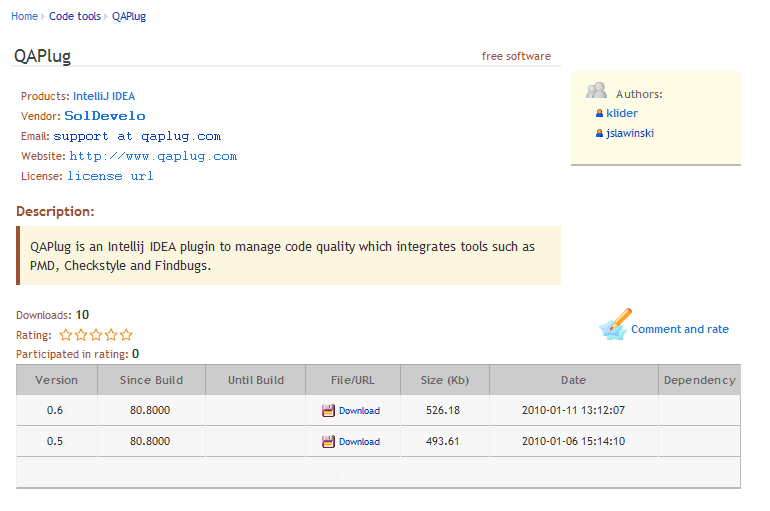
Next you have to do the same for QAPlug – FindBugs. You will find QAPlug – FindBugs plugin at: http://plugins.intellij.net/plugin/?idea&id=4597 with Download url: http://plugins.intellij.net/plugin/?action=download&id=7743
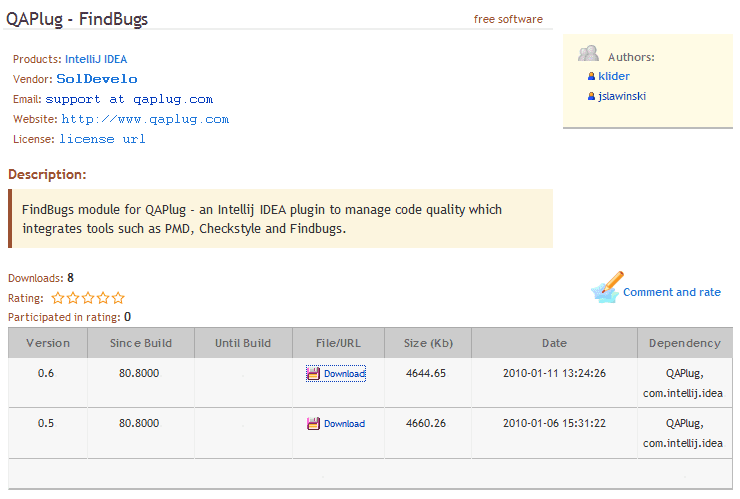
Now you should have two files: QAPlug_7740.jar and QAPlug_-_FindBugs_7743.zip which must be placed in plugins directory in your IntelliJ IDEA installation folder.
Destination path should be similar to: \Users\\.IntelliJIdea90\config\plugins\
You can copy first file (QAPlug_7740.jar) as it is, but the second one (QAPlug_-_FindBugs_7743.zip) please unpack and copy its content (qaplug-findbugs) folder.
After that steps installation process is finished and you are able to start your IDEA.
We will be thankful for your comments, bug reports and suggestions.
Feel free to leave comments under that post or use Contact Page.
