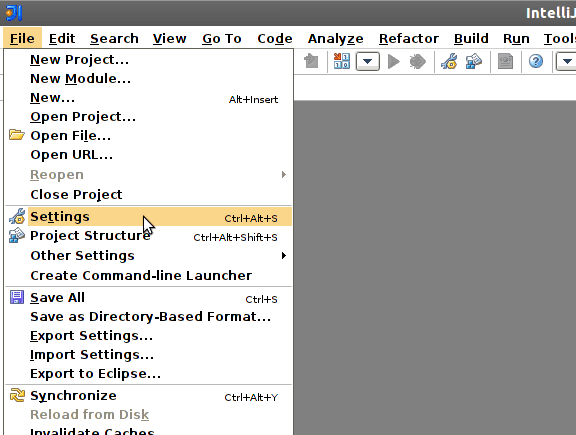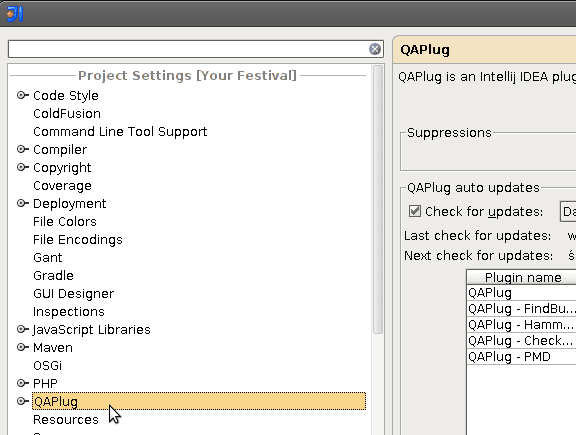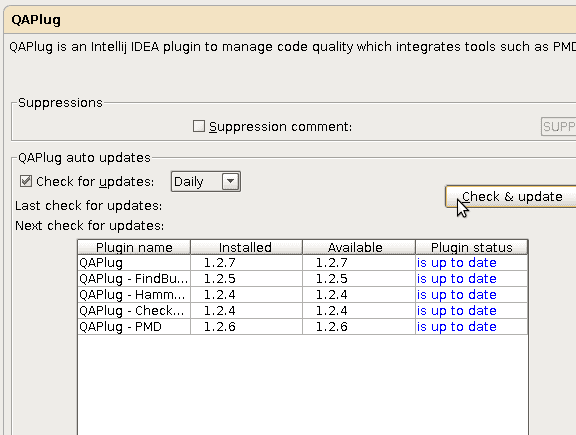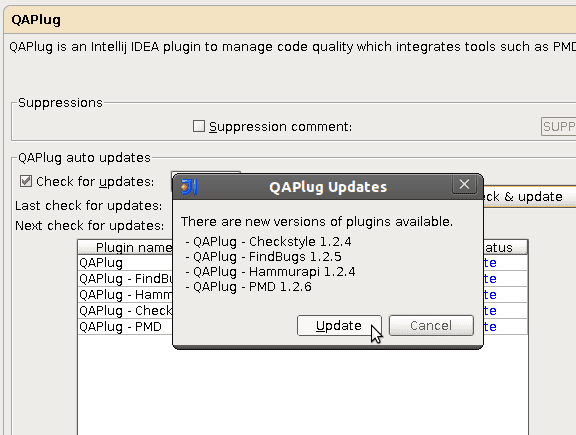You can check if QAPlug and its submodules are up to date in QAPlug settings window.
Follow the steps below to update QAPlug in IntelliJ IDEA.
1. Open IntelliJ IDEA and go to File → Settings.
2. Go to ‘QAPlug’ section.
3. Click on ‘Check & update’ button.
4. Confirm the installation of updates by clicking on ‘Update’ button.