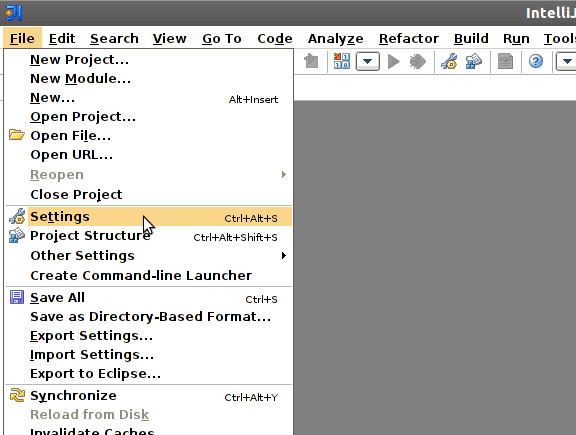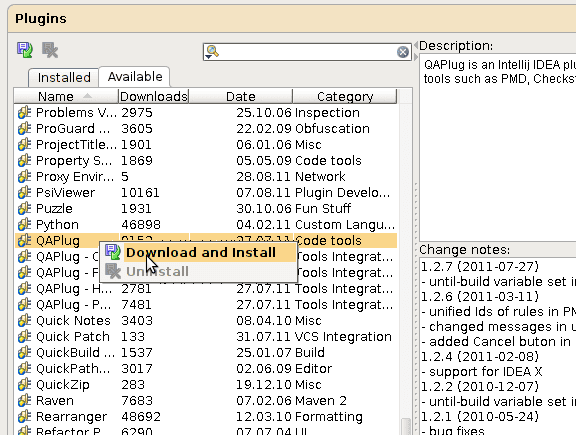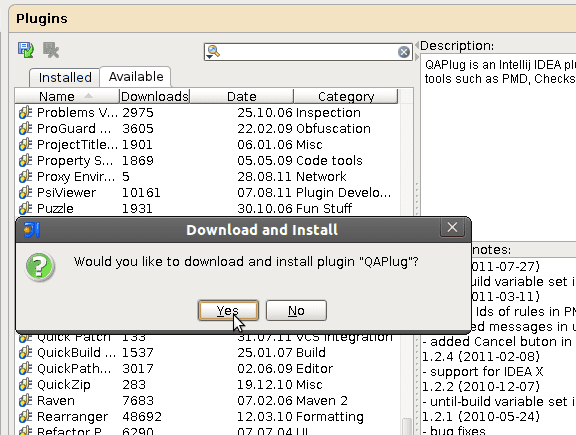You can install QAPlug using IntelliJ IDEA Plugin Manager without leaving IntelliJ IDEA.
Follow the steps below to install QAPlug in IntelliJ IDEA.
1. Open IntelliJ IDEA and go to ‘File’ → ‘Settings’.
2. Go to ‘Plugins’ and search for QAPlug.
3. Right-click on ‘QAPlug’ and select ‘Download and Install’.
4. Confirm the plugin installation by clicking on ‘Yes’ button.
You can find more information about IntelliJ IDEA Plugins at the following website: link