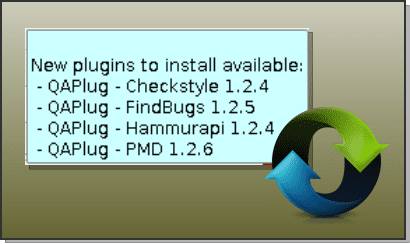Full integration with development environment (IntelliJ IDEA)
QAPlug is an easy-to-use plugin which helps you to manage the quality of code. It is fully integrated with IntelliJ IDEA and can be simply installed via IDEA Plugin Repository.
Use QAPlug in your IDEA and make the code better!

Support for different code quality tools (PMD, Checkstyle, FindBugs)
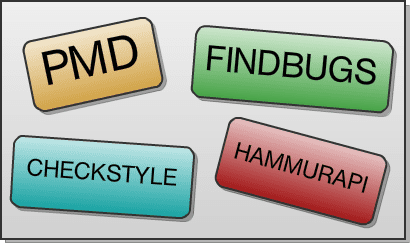
QAPlug allows you to select different code quality tools. Currently, plugin supports the following quality tools:
Friendly user interface
QAPlug is very simple to use. Most of operations can be performed with just a few clicks of the mouse, and additional customization is available without any additional complexity.
So, select the code scope and click to start the code analysis!
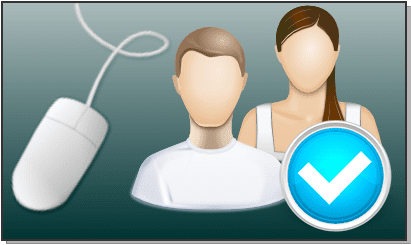
Extended reports
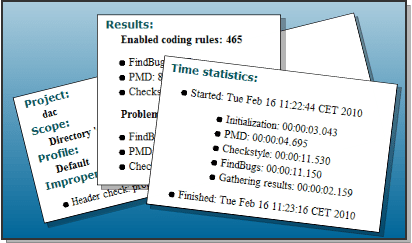
After deep code analysis you will get a complete scan report which contains:
- Project summary (Scope, Profile, Improperly configured coding rules)
- Results (Enabled coding rules, Problems found)
- Time statistics
Code quality metrics
QAPlug has integrated code quality metrics tool which presents you the total code numbers such as total files, lines of source code, symbols, methods, classes etc.
All metrics data are presented in easy-to-read summary.
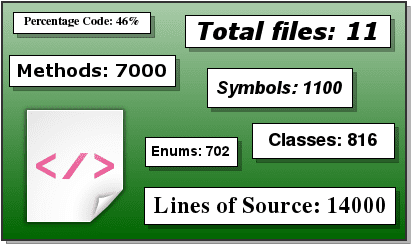
Import/export analysis profiles
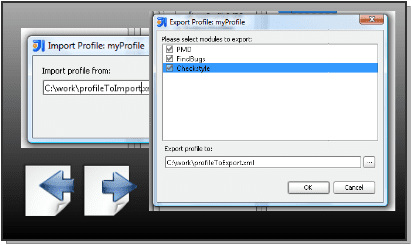
QAPlug allows you to create your own scanning profiles and to save your customized settings.
You can easily export your analysis profile to xml configuration file and decide which modules will be exported.
Recognize PMD, Checkstyle and FindBugs configuration files
QAPlug recognizes several coding rules configuration files which can be imported into profile: Checkstyle, PMD, FindBugs, Hammurapi.
Configuration files import is as simple as few mouse clicks.
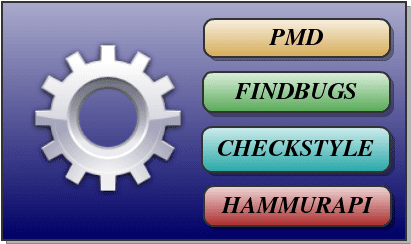
QAPlug Real-Time Analysis
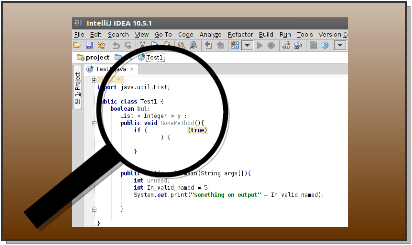
QAPlug Real-Time Analysis is a tool that offers you the on-the-fly checks functionality in your IntelliJ IDEA.
After activating QAPlug Real-Time Analysis inspection in IDE, you will be informed all the time about the written code quality.
Update notification
QAPlug has integrated update module which informs you about the new plugin versions. Pop-up message appears every time when the new plugin version is available.
Of course if you want, you can also check for the new updates manually!