QAPlug upcoming feature: different views (Sonar and native way)
Starting from version 0.8, in Coding Rules and Analysis Results tabs you can use two different views: Sonar and native way.
Sonar view groups coding rules into six meaningful categories: Efficiency, Maintainability, Portability, Reliability, Usability and Generic. This allows you to easily navigate through your analysis profiles. Moreover, coding rules imported from the Sonar server look exactly the same, so you can use both tools with the same profiles.
However, if you prefer conventions used by PMD, Checkstyle or FindBugs, you can easily switch to native view, where coding rules are grouped into tools original categories.
Below you can find several pictures presenting situation in which the button “Sonar rules categories” is pressed or not.
Coding Rules tab – Sonar way of presenting coding rules:
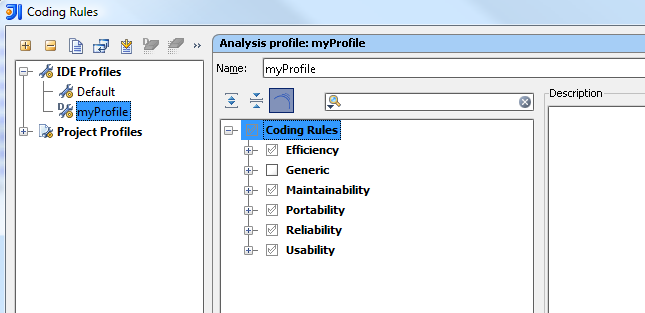
Coding Rules tab – native way of presenting coding rules:
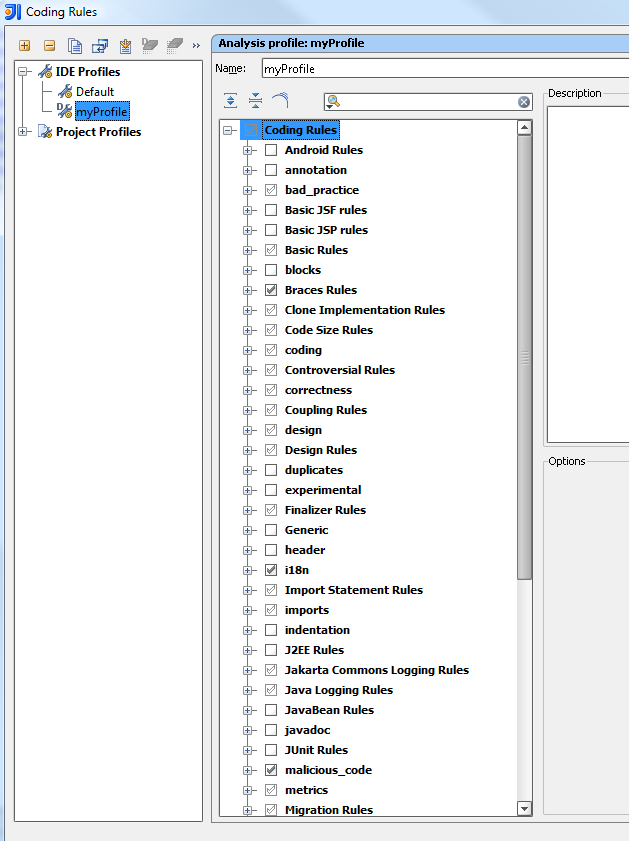
Analysis Results tab – Sonar way of presenting results:
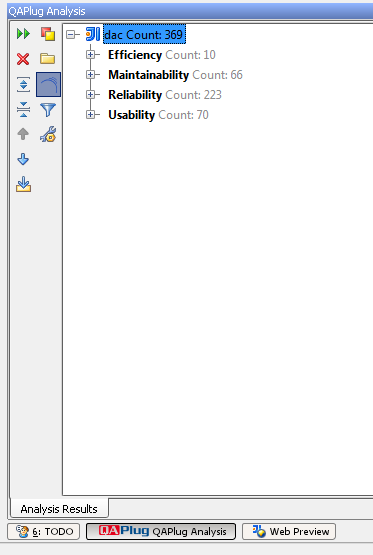
Analysis Results tab – native way of presenting results:
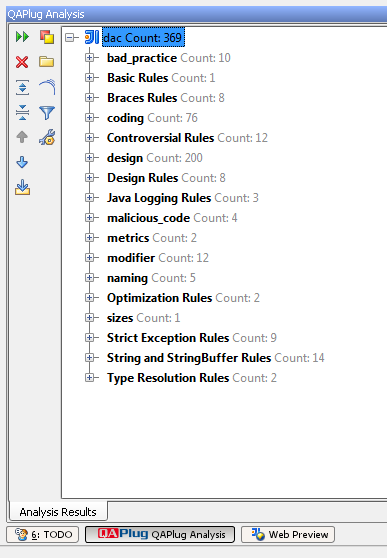
We will be thankful for your comments, bug reports and suggestions.
Feel free to leave comments under that post or use Contact Page.
